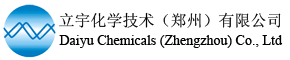JSP
JSP代碼示例
//接口類型:達信通觸發短信接口,支持發送驗證碼短信、訂單通知短信等。
// 賬戶注冊:請通過該地址開通賬戶http://sms.wx96.com/register.html
// 注意事項:
//(1)調試期間,請用默認的模板進行測試,默認模板詳見接口文檔;
//(2)請使用 用戶名(例如:cf_demo123)及 APIkey來調用接口,APIkey在會員中心可以獲取;
//(3)該代碼僅供接入達信通短信接口參考使用,客戶可根據實際需要自行編寫;
String postUrl = "http://106.wx96.cn/webservice/sms.php?method=Submit";
int mobile_code = (int)((Math.random()*9+1)*100000); //獲取隨機數
String account = "用戶名"; //用戶名是登錄wx96.com賬號名(例如:cf_demo123)
String password = "密碼"; //查看密碼請登錄用戶中心->驗證碼、通知短信->帳戶及簽名設置->APIKEY
String mobile = request.getParameter("mobile");
String content = new String("您的驗證碼是:" + mobile_code + "。請不要把驗證碼泄露給其他人。");
try {
URL url = new URL(postUrl);
HttpURLConnection connection = (HttpURLConnection) url.openConnection();
connection.setDoOutput(true);//允許連接提交信息
connection.setRequestMethod("POST");//網頁提交方式"GET"、"POST"
connection.setRequestProperty("Content-Type", "application/x-www-form-urlencoded");
connection.setRequestProperty("Connection", "Keep-Alive");
StringBuffer sb = new StringBuffer();
sb.append("account="+account);
sb.append("&password="+password);
sb.append("&mobile="+mobile);
sb.append("&content="+content);
OutputStream os = connection.getOutputStream();
os.write(sb.toString().getBytes());
os.close();
String line, result = "";
BufferedReader in = new BufferedReader(new InputStreamReader(connection.getInputStream(), "utf-8"));
while ((line = in.readLine()) != null) {
result += line + "\n";
}
in.close();
out.println(result);
} catch (IOException e) {
e.printStackTrace(System.out);
}